Getting it Straight from the Source
Total Access SourceBook offers code for almost any function you could imagine.
Access Advisor, October 1997
By Diane L. Winger
Copyright © Advisor Publications. All rights reserved.
| What's Hot What's
Not |
Total Access SourceBook is a source code library for Access with over 350 functions in the Access 2.0 version, and over 500 functions for Access95/97. I've worked with the 2.0 version for about six months now, and recently picked up Sourcebook version 8.0 (for Access 95/97). I'm impressed with the quality of the functions included. Consistent naming conventions and appropriate comments are used throughout the library. A Help topic is included for each function, with a clear example of its usage.
Although I didn't have a need for many of the functions, since I had already written a number of similar routines over the past few years, I've learned some excellent programming techniques and methods from browsing these routines, such as the AbsolutePosition property I discuss later.
Find a Function
SourceBook displays an outline of functions organized by category:
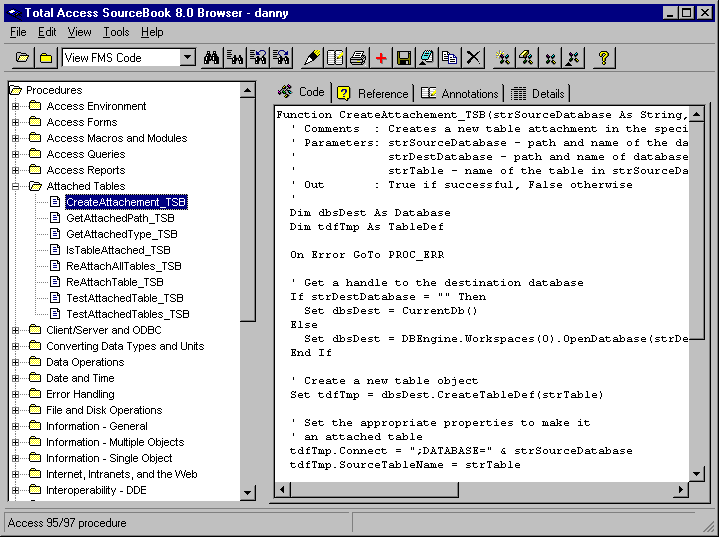
Figure 1:
Browsing the tree
- The procedures are organized into categories. You can add your own procedures
to the existing categories, or create new categories.
Have you ever wanted to know a particular record's position within a recordset? I tried looking this up in the Access Help file using key works like "position" and "record" with no luck. I used SourceBook's search engine to look for position, and found two routines to move a form's position on the screen and one routine to determine the percentage of position of the current record on a form. It doesn't stop there; I also found (a-ha!) a routine to tell me the position of the current record on the form (as in :record 38 of n). This item included information on the undocumented DAO property called AbsolutePosition, and solved my problem.
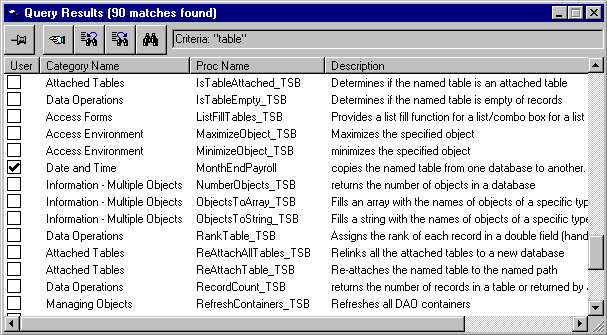
Figure 2:
Looking for functions in all the right places
- A search for the word table yields a list of functions.
The user interface makes it easy to copy any of the routines to the clipboard or a file to be added to your application. You can also copy your "library" functions into this interface, such that you have a unified repository for all procedures you may want to re-use. You can add functions to existing categories or create your own categories to help find things more easily. You may annotate any function or easily edit any code you have added. However, you may not modify any of the source code supplied with the product.
Total Access SourceBook includes a group of error handling routines that lets you keep a log of errors raised by your application. There are math functions, string manipulation functions, routines to work with Windows Help files, and routines to work with common dialogs. Dozens of date and time functions let you find weekdays, leap years, differences between dates in days, weeks, and years, and perform mathematical functions galore, including statistical, probability distribution, and trigonometric functions. The library includes routines to modify the design of your tables and change your security settings. You can also manipulate objects in Word or Excel and find the DDE topics for FoxPro, Project, or Program Manager. The list goes on: Create ODBC passthrough queries and manage connections to SQL Server. I haven't even touched on half of the categories of procedures included, much less specific examples!
If you work on a development team, you'll want to look at the Team version of this application. The license permits multiple developers to run the program simultaneously. Each developer can add their own code to the repository and ca choose to make their functions read-only to other users if decided.
Steal Our Code!
The utility of this product would be lost if you couldn't use the code within your own applications that you distribute to others. Here's what FMS says about using their functions: "Steal Our Code!" The only restrictions are that each developer must own a license, your application must add substantial value to the code from SourceBook (don't try selling an application that provides an Access code library using their routines!), and you can't publish their code. I find these to be very reasonable restrictions.
As an added bonus, FMS offers updates and new procedures to registered users via their home page. Oh, and did I mention that they tossed in a Windows API viewer as well?
The only minor flaw I found with the 2.0 version of SourceBook was that I couldn't remember where to go to see examples of how to call each procedure. My instinct was to press F1 while looking at a particular function, but this brought me to instructions on using the browser. However, once I found the correct button to press (the Help button with the question mark icon), I discovered some of the best Help files I have ever seen in any Windows program. In SourceBook version 8.0, FMS redesigned the interface to put the procedure Help file in an obvious, convenient place, so I have nothing else to complain about!
The Access 95/97 version also includes a number of routines related to the Office 97 suite, to let you do things like control the Office Assistant, and work with Command Bars and hyperlinks. It also has a number of functions to help you control Internet Explorer 3.0.
If only all software was this well-written, well-documented, and provided this much value.
Diane L. Winger is vice president of Winger & Associates, Inc., which has provided custom software solutions to businesses in Colorado for over 20 years. She has developed applications using Access since 1993, and has been programming database applications since 1975.
Microsoft Access/ Office 2016, 2013, 2010, and 2007 Version
is Shipping!
Supports Access/Office 2016, 2013, 2010 and 2007, and Visual Basic 6.0!
Reviews
"The code is exactly how I would like to write code and the algorithms used are very efficient and well-documented."
Van T. Dinh, Microsoft MVP
SourceBook Info
Additional Info













