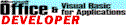Awards

Recommended Product

Best Visual Basic Add-in

Readers Choice

Best Access Add-in
Rave Reviews
 Denmark
Denmark
One of the things I like about Total Visual CodeTools is that I can set it up to do all the standard work when creating a new procedure.
I set it up once and I get all the standard information and error routines that I want and I can concentrate on writing better code.
I sometimes wonder why it is called Microsoft Access and not FMS Access. They write much better development tools.
Access Advisor Magazine

An indispensable tool for serious Access and Visual Basic developers. Includes everything you wish Microsoft had included in Access and Visual Basic.
This is one productivity tool you really must have!
Smart Access
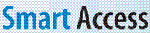
With Total Visual CodeTools, you can slip standards in as part of a productivity tool set - and expect that people will actually conform. Also worth a look if you ever expect to go back and try to maintain your won code.
Don't overlook the Help file either - rather than just describing the product, it's also got a long and useful section on VB6/VBA best practices.
Portland Access User Group leader
Once it's in your toolbox, you will never work without it again.

Total Visual Code Tools has made writing my code easier, more efficient and frankly, more enjoyable.
 United Kingdom
United Kingdom
In my job as a senior developer I come across all kinds of half-baked solutions to problems that merely solve one type and create another. Not so FMS. Every product I have purchased from yourselves has had the rare distinction of being used to its maximum possible level, especially Total Visual CodeTools.
After installing that product my productivity leapt upwards by several orders of magnitude!
You have done a great deal to restore my faith in the software industry. There ARE companies out there that know exactly what we want! Keep up the good work.
Alison Balter
Total Visual CodeTools is by far my favorite third-party product...
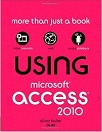 It automates many of the more mundane development tasks. This
helps you get your job done more quickly and allows you to focus on
the fun and exciting aspects of application development. My favorite
feature is the Code Cleanup. If you've ever inherited a code-intensive
database, you'll appreciate this feature. It automates the process of adding error handling
and comments to procedures, standardize code indentations, apply your variable naming convention and
sort the procedures. All these features help you to write
code that is more readable, robust and maintainable.Read it here...
It automates many of the more mundane development tasks. This
helps you get your job done more quickly and allows you to focus on
the fun and exciting aspects of application development. My favorite
feature is the Code Cleanup. If you've ever inherited a code-intensive
database, you'll appreciate this feature. It automates the process of adding error handling
and comments to procedures, standardize code indentations, apply your variable naming convention and
sort the procedures. All these features help you to write
code that is more readable, robust and maintainable.Read it here...
 Sweden
Sweden
Return on investment can be measured in days - our developers write better quality code, adhering to our corporate standards, from day one - even in the prototypes.
Smart Access
It's hard to imagine many Access developers who couldn't benefit from this compendium of coding tools.
Puerto Rico
Total Visual CodeTools feature called Unused Variable Analysis analyzes your entire project to find unused variables and constants among other things. Now I need to say, this is a tool that every developer must have. It was very easy to use, just start the tool and run a wizard type that allows you to select a specific object or a series of objects and run the analysis. At the end it shows you an html report that you can use to fix and optimize your code.
I really recommend it. This tool definitely increased my productivity, allows for code optimization and quality, and best of all reduced my costs.
Microsoft Office and VBA Developer Magazine
I recently reviewed the product for Microsoft Office and VBA Developer Magazine, and I only wish I could have written it after this current project. It was a favorable review, but a week of working with the features is not the same as trying to get real world work done.
If I had known how the time savings really adds up over the course of a long project, I'd have used more vehement language in my praise.
Sandra Daigle
 Total Visual CodeTools is an outstanding developmental tool which allows me
to produce structured code that is consistently formatted and documented.
Perhaps more importantly, this program makes it simple to add proper error
handling to new or existing code using my own standards for error handling.
Total Visual CodeTools is an outstanding developmental tool which allows me
to produce structured code that is consistently formatted and documented.
Perhaps more importantly, this program makes it simple to add proper error
handling to new or existing code using my own standards for error handling.
My current project involves creation of many dynamic SQL strings and the "Long Text/SQL Builder" is getting a real workout while saving me much time and many keystrokes.
I cannot imagine doing any serious VBA development work without this program!
MCSE, MCSD Application Professionals
An amazing time saver. Completely customizable procedures, comments, and error handlers at the push of a button. At least a dozen other helpful development utilities.
I don't know how I managed without it.
Access Advisor Magazine Review
Finally! Someone has come up with a tool that actually helps you write code for your Access applications!
Smart Access Product Review
This add-in will save you many hours of difficulty when managing any Access application with multiple developers
Cumberland, WI
I have to maintain and enhance code from a variety of sources. Total Visual CodeTools lets me do this with a minimum of effort. Its cleanup feature has saved me hours of frustration dealing with poorly formatted code. It's also great for maintaining a consistent format across multiple developers. It's an absolutely wonderful product.
Microsoft Office Access 2016, 2013, 2010 Version
is Shipping
Supports Office/Access 2016, 2013, 2010, 2007, 2003, 2002, 2000, and Visual Basic 6.0!
Also available for
Access 97
Rave Reviews
"Total Visual CodeTools is by far my favorite third-party product."
Alison Balter, Author, Conference Speaker, Instructor

Best Visual Basic Add-In
Rave Reviews
CodeTools Info
Why CodeTools?
Additional Info