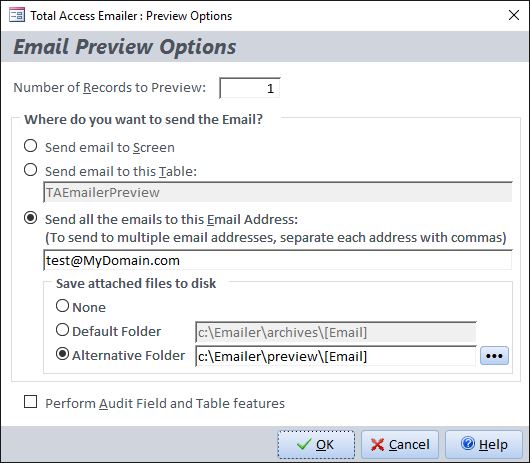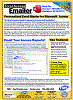The Most Powerful Microsoft Access Email Program Just Got Better with Version X.7 for Access 2013, 2010, and 2007!
This is the latest version for Access 2007, but no longer the latest version of Total Access Emailer 2013 and 2010.
Existing customers can upgrade their to the latest version for a nominal fee.
For more information on the new features, visit Version X.81
When we introduced Total Access Emailer for Microsoft Access 2016 (version 16.0), we created X.7 versions to include its new features into Total Access Emailer for Access 2013 to 2007:
- Version 15.7 for Access 2013
- Version 14.7 for Access 2010
- Version 12.7 for Access 2007
Existing customers with a current priority support agreement receive free upgrades. Customers without a support contract can upgrade for a nominal fee.
Version X.7 Enhancements
- Validate the Email Addresses in Your Email Blast Before Sending It
- Save Attachment Files to Disk
- Preview Saving Files to Disk
- New VBA Function to Preview Email Blasts with Files
- Code Generator Supports Preview Email with Save Folder
- Sample Database ShortcutM
- Updated Documentation
- Support for Office 365 and other SMTP Services using TLS
- Comparison to Older Versions
- Download the Trial Version
- Pricing and Access Versions
![]() On the main screen, a new Email Validation button verifies the format of all the email addresses in the current email blast before you send it. It checks the Email field, and the Cc and Bcc if they reference fields. Any email addresses that do not meet standard email formats are listed:
On the main screen, a new Email Validation button verifies the format of all the email addresses in the current email blast before you send it. It checks the Email field, and the Cc and Bcc if they reference fields. Any email addresses that do not meet standard email formats are listed:
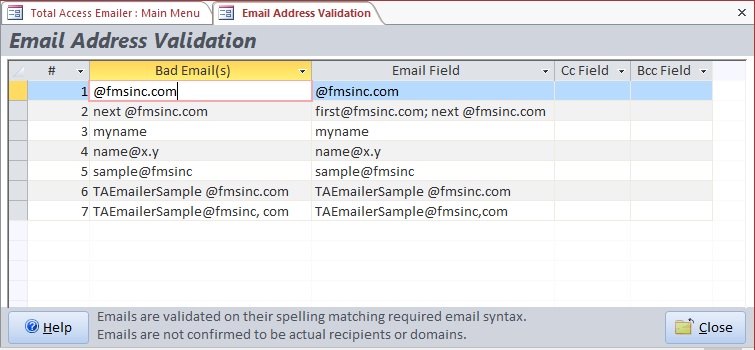
Bad Email Addresses
In addition to or instead of attaching files to emails, those files can be saved to a folder on your PC. By referencing unique values in your data source (like contact ID or email address), you can create unique names or subfolders for each contacts’ files. The settings are on a new Save Files tab:
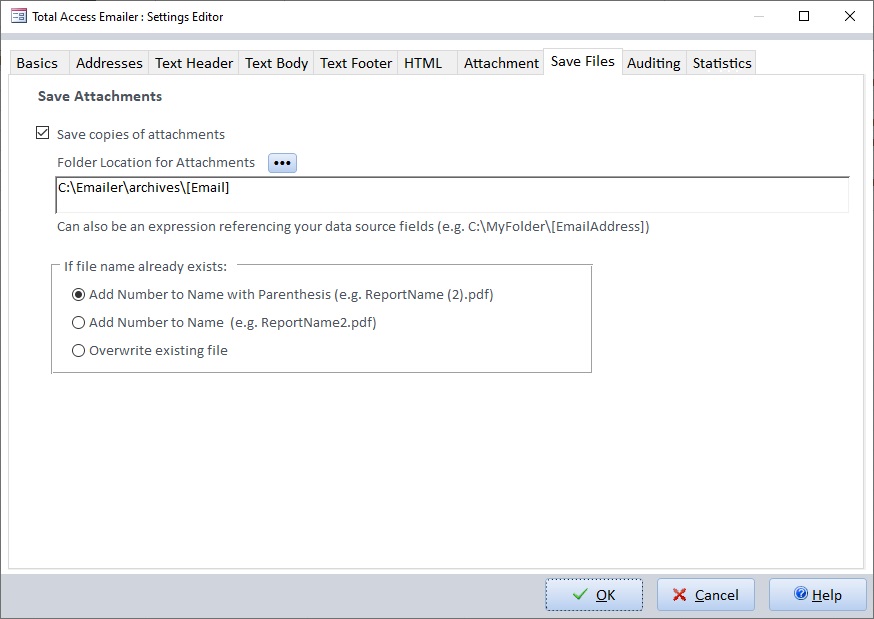
Save Files Tab for Email Blast Editor
When an email blast with Save File options is selected, options are now available to save the files to the email blast's specified folder or a folder just for the preview.
Preview Email Blast with Save Files Options
A new function, TotalAccessEmailer_PreviewSaveFile, lets you preview an email blast with the Save File option. Specify the folder for the saved files in addition to the email address and number of records to process.
The Code Generator is now enhanced to support email blasts with the Save File option. If preview is selected, you can specify the folder to store the files. The options are also reorganized from the left to the top.
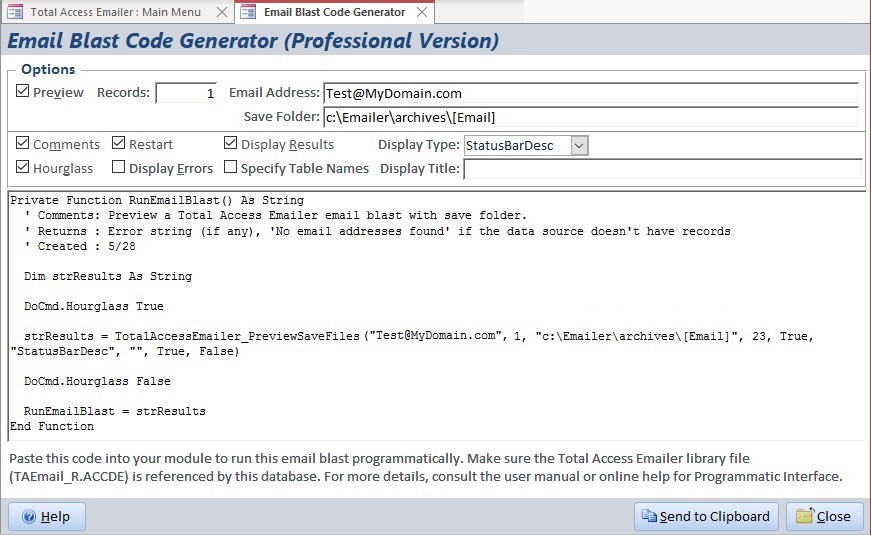
Code Generator with Preview Options to Save Files
From the Windows menu, the shortcut to open the sample database opens the database with the correct version of Access corresponding to your version of Total Access Emailer.
The user manual and help file are updated with the latest information. The help file was significantly reformatted and enhanced.
This feature was added when Total Access Emailer 2013 shipped, but prior versions of Total Access Emailer were not upgraded. It is now in the X.7 updates for Access 2010 and 2007
Emails can be sent with SMTP settings using Transport Layer Security (TLS) Connection type. This is a more advanced cryptographic protocol beyond the Secure Socket Layer (SSL) predecessor. If you are using Office365.com as your email Exchange Server, TLS lets you use the smtp.office365.com SMTP server to send your emails.
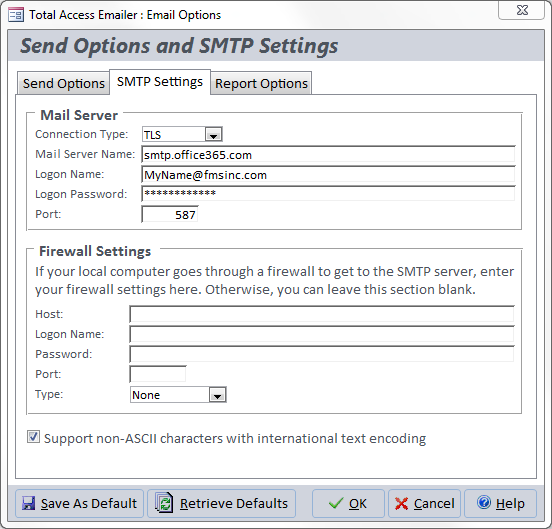
If you are using a version of Total Access Emailer before the Access 2013 version, these are the enhancements in earlier versions:
- Features added with the introduction of Total Access Emailer 2010: Access 2010 Enhancements
- Features added to Access 2007 and earlier versions when Access 2010 was introduced (X.6 version): Version X.5 to X.6 Enhancements.
- Features added with the introduction of Total Access Emailer 2007: Access 2007 Enhancements
- Features added to Access 2003 and earlier versions when Access 2007 was introduced (X.5 version): Version X.0 to X.5 Enhancements.
All of those enhancements are included in the new Microsoft Access 2016 version and the new X.7 updates for the 2013, 2010 and 2007 versions.
A functional demo version is available for you to try Total Access Emailer on your data. Download a trial version
If you want to look at how it works without installing the program and review the calculations it generates, read the user manual for more details of these and other Total Access Emailer features. A context sensitive help file is included in the program and trial.
Total Access Emailer comes in versions specific to each version of Microsoft Access.
|
Total Access Emailer Products for Microsoft Access |
|||||||||
| Licenses | Price | 365*, 2021, 2019 | 2016 | 2013 | 2010 | 2007 | 2003 | ||
|
Professional Version |
22.0 |
16.81 |
15.81 |
14.81 |
12.7 |
11.6 |
|||
| Single | $699 | Buy Now | Buy Now | Buy Now | Buy Now | Buy Now | Buy Now | ||
| 5 Seat | $2,099 | Buy Now | Buy Now | Buy Now | Buy Now | Buy Now | Buy Now | ||
|
Standard Version |
|||||||||
| Single | $399 | Buy Now | Buy Now | Buy Now | Buy Now | Buy Now | Buy Now | ||
| 5 Seat | $1,199 | Buy Now | Buy Now | Buy Now | Buy Now | Buy Now | Buy Now | ||
| UPGRADES (between DIFFERENT Access versions) | |||||||||
|
Upgrade from prior Access Professional version to Professional |
|||||||||
| Single | $399 | Buy Now | Buy Now | Buy Now | Buy Now | Buy Now | Buy Now | ||
| 5 Seat | $1,199 | Buy Now | Buy Now | Buy Now | Buy Now | Buy Now | Buy Now | ||
|
Upgrade from prior Access Standard version to Standard |
|||||||||
| Single | $299 | Buy Now | Buy Now | Buy Now | Buy Now | ||||
| 5 Seat | $899 | Buy Now | Buy Now | Buy Now | |||||
|
Upgrade from prior Standard version to Professional |
|||||||||
| Single | $549 | Buy Now | Buy Now | Buy Now | Buy Now | ||||
| 5 Seat | $1,649 | Buy Now | Buy Now | Buy Now | |||||
| UPDATES (within the SAME Access) | |||||||||
|
Update from Professional to Professional |
|||||||||
| Single | $299 | Buy Now | Buy Now | Buy Now | Buy Now | Buy Now | |||
| 5 Seat | $899 | Buy Now | Buy Now | Buy Now | Buy Now | Buy Now | |||
|
Update from Standard to Standard |
|||||||||
| Single | $299 | Buy Now | Buy Now | Buy Now | Buy Now | Buy Now | |||
| 5 Seat | $899 | Buy Now | Buy Now | Buy Now | Buy Now | Buy Now | |||
|
Update and upgrade from Standard to Professional |
|||||||||
| Single | $399 | Buy Now | Buy Now | Buy Now | Buy Now | Buy Now | Buy Now | ||
| 5 Seat | $1,199 | Buy Now | Buy Now | Buy Now | Buy Now | Buy Now | Buy Now | ||
|
Premium Support Subscription |
|||||||||
| Single | $299 | ||||||||
| 5 Seat | $999 | ||||||||
|
Also available as part of |
|||||||||
| Total Access Ultimate Suite | |||||||||
|
Runtime/Redistributable Version |
|||||||||
| The Professional version of Total Access Emailer offers a VBA Programmatic interface and runtime library. It includes royalty-free redistribution rights to non-Total Access Emailer owners. Use is subject to the terms of the license agreement. | |||||||||
|
* Office/Access 365 Support |
|||||||||
| Microsoft Office/Access 365 is a subscription that is constantly updated. Total Access Emailer 2022, version 22.0, supports the version of Office/Access 365 when it was released. We cannot guarantee automatic support for all future releases with our current version. We strive to provide upgrades to support new features as they become available. | |||||||||
|
Licensing Information |
|||||||||
| Total Access Emailer is licensed on a per user basis. Each user who runs the program must have a license. | |||||||||
Previous Versions
The versions previously released for Total Access Emailer:
- Total Access Emailer Updates for All Versions
- Total Access Emailer 2013, Version 15.0
- Total Access Emailer 2010, Version 14.0
- Total Access Emailer 2007, Version 12.5
- Total Access Emailer 2007, Version 12.0
Updates are for registered users only and subject to the product licensing terms.
You may not re-distribute them without express written permission from FMS, Inc.
Total Access Emailer 2022 is shipping for Access 365/2021/2019!
New X.81 Versions for Microsoft Access 2016, 2013, and 2010!
X.7 Version for Access 2007
X.6 Versions for Access 2003, 2002, and 2000
Reviews
"I was thrilled with how easy it was to run and I appreciated that I didn't need to build any special tables or queries."
Sandra Daigle
Microsoft Access MVP
Emailer Info
Additional Info