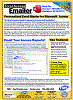Unblock or Allow Microsoft Access Databases and Other File Attachments in Microsoft Outlook Emails
Unblock or Allow Microsoft Access Databases and Other File Attachments in Microsoft Outlook Emails
Provided by: Molly Pell, Senior Systems Analyst
Is Microsoft Outlook preventing you from receiving files people are trying to send to you? Adding a registry value bypasses this security feature.
All versions of Outlook later than Outlook 2000 SP2 disallow you from opening certain file types, such as .mdb, .adp, .exe, .hlp, and more. In some regards, this is a great security feature, but there are times when you need to receive these files as attachments. It’s best if the sender can send a Zip file, but if not, you can create a registry key to un-block the desired file types.
Use extreme caution when modifying the registry.
Changes to your registry can render your entire system unusable.
- Open the Registry Editor (choose Run from the Windows Start menu, type “Regedit”, and click [OK]).
- Locate My Computer\HKEY_CURRENT_USER\Software\Microsoft\Office\Version\Outlook\Security
(where Version is your version number of Outlook:
- 9.0 for Outlook 2000
- 10.0 for Outlook 2002
- 11.0 for Outlook 2003
- 12.0 for Outlook 2007
- 14.0 for Outlook 2010
- 15.0 for Outlook 2013
- 16.0 for Outlook 2016
- In the Security key, add a String value named “Level1Remove” (without the quotes).
- Modify the String value, and add the list of file types to allow Outlook to open (separated by semicolons). For example: ".mdb;.adp;.mde;.ade" (without the quotes).
Note: Microsoft recommends that you enable only the file types that you require. If you rarely receive a particular file type, Microsoft recommends that you give Outlook temporary access to the file type, then reconfigure Outlook to block the file type by undoing the changes to registry.
See Microsoft's page, "Outlook blocked access to the following potentially unsafe attachments" message in Outlook for more information.
Microsoft Outlook Tips and Techniques
 Microsoft Outlook Messages and Microsoft 365
Microsoft Outlook Messages and Microsoft 365

- Email Aliases and Forwarding Microsoft Office 365 Messages to Another Mailbox NEW!
- Delay Sending Your Emails in Microsoft Outlook 2019 and 2016 Updated!
- Quickly Create an Email Message by Dragging and Dropping
- Eliminate Incorrect Email Addresses/Aliases from your AutoComplete List
- Quickly Find Messages in an Email Trail
- How to filter out Junk e-mail in Outlook
- Office 365 SMTP Relay Configuration to Send Emails
- Microsoft Support and Recovery Assistant for Office 365 and Outlook
 Microsoft Outlook Calendar
Microsoft Outlook Calendar

- Missing an Appointment Set on a Smartphone while in a Different Time Zone
- Set Reminders to Reply to Emails and Follow Up with Contacts
- Customize Your Outlook Calendar
- Additional Microsoft Outlook Calendar Tips
 Microsoft Access and Microsoft Outlook
Microsoft Access and Microsoft Outlook

Total Access Emailer 2022 is shipping for Access 365/2021/2019!
New X.81 Versions for Microsoft Access 2016, 2013, and 2010!
X.7 Version for Access 2007
X.6 Versions for Access 2003, 2002, and 2000
Reviews
"I was thrilled with how easy it was to run and I appreciated that I didn't need to build any special tables or queries."
Sandra Daigle
Microsoft Access MVP
Emailer Info
Additional Info