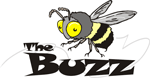 July
2010 July
2010
For Microsoft Access, SQL Server,
Visual Studio .NET, and VB6 Professionals
 Hi
Everyone, Hi
Everyone,
We hope you are enjoying July. It's been a hot, hot summer here in
Virginia. A big difference from our snowy winter.
Over the past few
months, we've seen momentous changes with Microsoft. They've
released Office 2010 and we're actively upgrading our Access/Office
products to support it. As part of the new Office/Access 2010, they've
introduced native 64 bit support plus Access integration with SharePoint
2010, to allow limited distribution of Access databases to the web.
Read more in my
blog.
Microsoft has also released Microsoft Azure and is making a big push for
cloud computing. We're very excited about this and have been working
with Azure to integrate the Windows desktop to the cloud. We will soon release our
first public cloud solution: EzUpData. Read more about it
below, and sign up to become a beta tester and check out the two
papers describing our vision and experience using it.
 I
spent the 4th of July watching the fireworks in DC next to the Lincoln
Memorial. It's always a wonderful experience to do that beyond the basic
fun of watching large explosions. Over the past few months, I've had the
fortune of participating in our democracy much more than usual. I
spent the 4th of July watching the fireworks in DC next to the Lincoln
Memorial. It's always a wonderful experience to do that beyond the basic
fun of watching large explosions. Over the past few months, I've had the
fortune of participating in our democracy much more than usual.
As you'll see below, I've been appointed on a
technology board for our county to represent our public school system.
Late last month, I also participated in a one day lobbying effort on Capitol
Hill as part of the
Association for Competitive Technology meeting Senators, Congressmen,
and their aides. I don't know how much of an impact we had, but I'm
hopeful we've communicated how some of their well intentioned actions
could negatively impact the interests and job creation capabilities of
small businesses. For more information, read my
blog on my experiences.
All the best,
Luke Chung
President
Contents
 Introducing EzUpData: Privately Share Your Files Over the Web Introducing EzUpData: Privately Share Your Files Over the Web
We are delighted to introduce a revolutionary and economical new capability for
Microsoft Access users and developers:
EzUpData
EzUpData is our first software as a service (SaaS). It lets you easily create a web site for your contacts to log in and
see the files you've published for them.
Directly from Microsoft Access or Excel, you'll be able to distribute
files, data, and reports to each of your contacts over the web. Rather than
creating your own web site to host the files or sending
files via email and having your contacts search their inbox for them, you can post them to your privately branded
EzUpData web site so they
always have a place to find them. You can even specify publish and
expiration dates so files are available and disappear when you want.
For instance, from Access, you can
take an invoice report and create a web site that each of your customers
can visit to see only their invoices as PDF files. Whether it's for
internal or external contacts, EzUpData makes it truly easy to publish
files and minimize the need to send files via email. Built on Microsoft
Azure, EzUpData offers tremendous scalability and security.
EzUpData is currently in its final phases of development, and we invite
you to sign up as a beta tester. Visit the
EzUpData site to learn more
about it and try our live Northwind account.
 Microsoft Azure
and Cloud Computing Microsoft Azure
and Cloud Computing
We at FMS are very excited about cloud computing and started
developing solutions using Microsoft Azure including SQL Azure well
before it was released to the general public. I feel cloud computing
represents the next big platform change in the software industry and the
most significant transformation since the introduction of the Internet
in the mid-1990's. This will be massive. Not that it's a perfect
solution as I'll describe later,
but because there are so many advantages to cloud computing and so many
hassles to what people are currently doing today.
  Linking
Microsoft Access Databases to SQL Azure Databases in the Cloud Linking
Microsoft Access Databases to SQL Azure Databases in the Cloud
Cloud computing will be a huge benefit to the information worker and
Microsoft Access community. Instead of worrying about the hardware and deployment
issues around applications, one can focus on building the solution and
using the enterprise quality cloud platforms which previously didn't
exist or were prohibitively expensive and difficult to use.
With Microsoft SQL Azure, Microsoft will host SQL Server
databases in the cloud. With SQL Server 2008 R2, you can link your
Microsoft Access databases (Access 2007 and 2010) to them. Learn how to
do it in our new paper on
Microsoft Access and Cloud Computing with SQL Azure Databases
(Linking to SQL Server Tables
in the Cloud)
Total Access
Statistics 2010 Preview Version for Microsoft Access 2010
Total Access Statistics
is the most powerful number crunching program designed specifically for
Microsoft Access. It extends the data analysis capabilities of Access
queries to let you perform advanced numerical analysis on your data. Use
any Access table, linked table, or query to perform calculations such as
percentiles, regressions, frequency distributions, t-Tests,
correlations, non-parametrics, rankings, moving averages, etc. It can
also perform data normalization and let you select random records. As
you would expect in a query, you can specify Group By fields so analysis
is performed on each set of records with identical group fields. Running within Access
as an add-in, it supports ACCDB, MDB, and ADP databases and generates
its output in tables.
 We
are pleased to announce the availability of the preview version of
Total Access
Statistics for Microsoft Access 2010. In addition to supporting
Access 2010, we've added financial calculations for cash flows. It now
calculates net present value (NPV), present value (PV), future value
(FV), internal rate of return (IRR), and modified internal rates of
return (MIRR). We
are pleased to announce the availability of the preview version of
Total Access
Statistics for Microsoft Access 2010. In addition to supporting
Access 2010, we've added financial calculations for cash flows. It now
calculates net present value (NPV), present value (PV), future value
(FV), internal rate of return (IRR), and modified internal rates of
return (MIRR).
The FREE preview is available for both the 32 and 64
bit versions of Access 2010 and is functional through September 1. It
includes both the interactive wizard that runs as an add-in, plus the
programmatic VBA library so you can embed statistical analysis in your
applications. Try it out and let us know what you think.
 Paper:
Reporting
for Startup and Ecommerce Companies Paper:
Reporting
for Startup and Ecommerce Companies
FMS president Luke Chung participated on a panel discussion at the Digital
Capital Week conference held in Washington, DC in June.
Luke spoke in a session on Accounting
and Technology for Ecommerce and Startup Companies about maximizing the value of data analysis and reporting.
He also discussed how to support the natural
evolution of high growth businesses. Here is a summary of some of the
financial reporting and system concepts that were discussed in Financial
Reporting for Startup and Ecommerce Organizations.
 Microsoft Access Tip: Problems Converting a Database in Access 2007
from ACCDB to MDB Microsoft Access Tip: Problems Converting a Database in Access 2007
from ACCDB to MDB
From Access 2007, you may want to convert an Access ACCDB database to
a legacy MDB format. You may have done it several times before but all
of a sudden, you get this message:
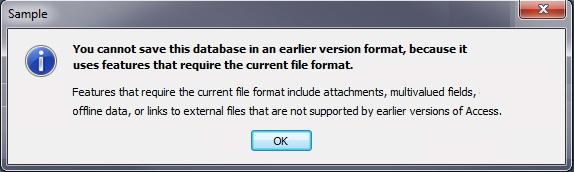
It turns out this occurs if the database was opened with Microsoft
Access 2010.
Learn more about the issue and workaround here:
You cannot save this database in an earlier version format, because it
uses features that require the current file format
Luke Chung Appointed to Fairfax County, Virginia's Information
Technology Policy Advisory Committee
 Approved
by the Fairfax County Board of Supervisors, FMS president Luke Chung is serving on the
county's
Information Technology Policy Advisory Committee (ITPAC) to advise
the county's board and CTO on the future direction of information
technology investments. Having served several years on a business and
community advisory committee for the superintendent of public schools,
Luke is representing the school board on this committee. "It's an honor
to serve on this board to help our county and it's 1,000,000+ residents
maximize the use of technology to improve services, safety, education,
and good governances while minimizing overall costs," said Luke Chung.
"Over the years, Fairfax County has established itself as a state and
national leader through solid business growth and high quality public
education. With constrained budgets, I expect we will continue that
tradition through the smart application of technology." Approved
by the Fairfax County Board of Supervisors, FMS president Luke Chung is serving on the
county's
Information Technology Policy Advisory Committee (ITPAC) to advise
the county's board and CTO on the future direction of information
technology investments. Having served several years on a business and
community advisory committee for the superintendent of public schools,
Luke is representing the school board on this committee. "It's an honor
to serve on this board to help our county and it's 1,000,000+ residents
maximize the use of technology to improve services, safety, education,
and good governances while minimizing overall costs," said Luke Chung.
"Over the years, Fairfax County has established itself as a state and
national leader through solid business growth and high quality public
education. With constrained budgets, I expect we will continue that
tradition through the smart application of technology."
 FMS
Development Team Receives Microsoft
Gold Certified Status for the 9th Year in a Row FMS
Development Team Receives Microsoft
Gold Certified Status for the 9th Year in a Row
 We
are pleased our development team has once again received Microsoft's
highest recognition for its partners. We have a long track record of our
certified professionals (all located at our Tysons Corner, VA office)
delivering great solutions to our clients. This year, Microsoft added
extra requirements with independently verified customer references for
our products and services. We're pleased that our customer satisfaction
scores placed us in the top category. We
are pleased our development team has once again received Microsoft's
highest recognition for its partners. We have a long track record of our
certified professionals (all located at our Tysons Corner, VA office)
delivering great solutions to our clients. This year, Microsoft added
extra requirements with independently verified customer references for
our products and services. We're pleased that our customer satisfaction
scores placed us in the top category.
We have attained certified competencies in three categories:
- Software Development
- Web Development
- Independent Software Vendor (ISV).
Our team of expert technologists and business analysts continually hone
their skills to maximize the impact of the technology they bring to you.
Learn more about how we can help you by visiting
our Microsoft consulting site.
Thank you for your continued interest in FMS, Inc.
|

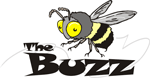
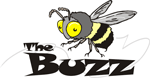 July
2010
July
2010 Hi
Everyone,
Hi
Everyone, I
spent the 4th of July watching the fireworks in DC next to the Lincoln
Memorial. It's always a wonderful experience to do that beyond the basic
fun of watching large explosions. Over the past few months, I've had the
fortune of participating in our democracy much more than usual.
I
spent the 4th of July watching the fireworks in DC next to the Lincoln
Memorial. It's always a wonderful experience to do that beyond the basic
fun of watching large explosions. Over the past few months, I've had the
fortune of participating in our democracy much more than usual.







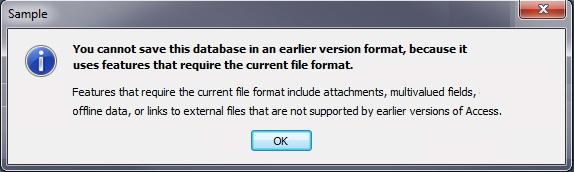
 Approved
by the Fairfax County Board of Supervisors, FMS president Luke Chung is serving on the
county's
Approved
by the Fairfax County Board of Supervisors, FMS president Luke Chung is serving on the
county's 



