|
|
April 2015For Microsoft Access, SQL Server,
|
Greetings!

It's been a few months since we sent out an email newsletter. Thankfully, many of you have followed us online through our
![]() Facebook page,
Facebook page,
![]() Blog,
and
Blog,
and
![]() Tweets.
If you don't have Facebook, you can still see our news from our
Facebook feed on our web site.
Tweets.
If you don't have Facebook, you can still see our news from our
Facebook feed on our web site.
We are pleased to release new versions of Total Visual SourceBook and Total Access Admin for Microsoft Access 2013 and earlier versions.
Total Visual SourceBook is our royalty-free source code database that is enhanced with lots of new code plus updates to support 32 and 64-bit Windows API calls in Office VBA.
Total Access Admin is our database monitoring program to see users enter and exit your databases in real-time. Many enhancements were added including the ability to maintain a translation list of computer names to more friendly user names.
We're also pleased to publish several significant whitepapers on the history and versions of Microsoft Access, Runtime, and SQL Server Express. We've also created a new Microsoft Access to SQL Server Upsizing Center that consolidates our related resources in one place. Additionally, many existing whitepapers are updated with more information and tips.
The picture above is from Microsoft's first US MVP Open Days outside of Redmond. I am with fellow Microsoft Access MVPs at the recent event in Malvern, PA. More info here. I'll be speaking again at the Portland Access User Group Conference at Silver Falls State Park, Oregon in May 16-18 on Access and Office automation. Hope to see you there. And if you're up for it, FMS is a sponsor of next year's Access Days on a cruise ship. More info below and on our Upcoming Events page.
I'd also like to send my condolences and share the passing of long-time friend and colleague Cary Prague. Cary was the author of countless articles and dozens of books including the Access How-To and Access Bible series. He sold more than a million copies over his lifetime. Witty, creative, unconventional and impatient, Cary was a friend and contributor to his community having served on his city council and as mayor. We'll miss you (article).
All the best,
Luke Chung
President
Contents
- Total Visual SourceBook Ships for Microsoft Access 2013 and 2010
- Total Access Admin 2013 Ships
- Speaking at the Portland Access User Group Conference
- Total Access Detective Review
- Microsoft Access Version Releases, Service Packs, Hotfixes, and Updates History (new whitepaper)
- Microsoft Access Runtime Versions and Free Downloads (new whitepaper)
- Microsoft SQL Server Express Version Comparison and Free Downloads (new whitepaper)
- New Microsoft Access to SQL Server Upsizing Center
- Free Microsoft Office Configuration Analyzer Tool
- Updated Microsoft Access White Papers and Resources
- Microsoft Access Days Caribbean 2016
Total Visual SourceBook Ships for Microsoft Access 2013 and 2010
Total Visual SourceBook is the most popular professional source code library for Microsoft Access, VBA and Visual Basic 6. We are delighted to announce the release of Total Visual SourceBook 2013 with our royalty-free source code library.
The new 2013 version is an upgrade to our Total Visual SourceBook 2007 version. The new version is especially designed for the new features introduced in Microsoft Access/Office/VBA 2013 and 2010. It can also run in Access/Office 2007 and older versions through Access/Office 2000.
New Features
Total Visual SourceBook 2013 includes 35 new modules, 25,000+ more lines of code, enhancements to existing modules including VBA code that’s compatible with 32 and 64-bit versions of Office. It now includes over 227 modules, 3,600+ procedures, and 125,000+ lines of well documented and tested code that you can insert into your projects immediately. There's an additional 25,000 lines of example code showing how to use it.
The user code database can now be upsized to SQL Server to simplify sharing code among your developer team. The new version also includes many enhancements to the code browser to simplify your experience in viewing, searching, adding, editing, and applying different error handlers to the source code.
For a complete list of enhancements, visit our New Features page.
Additional Resources
- Main Total Visual SourceBook page
- Overview and Screenshots
- Summary of Code Topics and Categories
- Complete List of Microsoft Access, Office/VBA, and VB6 Modules
- Two Page PDF Product Flier
- Sample Module Code
- Awards and Reviews
Total Access Admin 2013 Ships
Total Access Admin lets you monitor users going in and out of your databases in real-time. See who's currently in your database and who recently exited, create a log of connections and disconnects, compact the database after everyone exits, etc. Monitor all the databases across your network from one installation of Total Access Admin.
Total Access Admin 2013 includes many new features. You can now maintain a list to translate computer names to more friendly user names, manage up to 100 database in one screen (up from 50), specify a time to close the program, more command line parameters, new forms to view the activity log, and more. Read our New Features page for details.
Download the free, fully-functional Trial Version to see how helpful Total Access Admin can be for you. Total Access Admin 2013 supports ACCDB databases created in Microsoft Access 2013, 2010 and 2007, plus MDB databases created in any version of Access. Existing customers can upgrade at a discounted price.
 Portland Microsoft Access User Group Conference 2015
Portland Microsoft Access User Group Conference 2015
May 16-18, 2015
Silver Falls State Park, Oregon
For the 5th time, FMS President Luke Chung will be speaking at this annual event. Join him with other Access gurus and enthusiasts at the beautiful Conference Center at Silver Falls. He will be giving a presentation on Microsoft Access and Office Automation of Excel, Word and PowerPoint.
More details on our Upcoming Events page.
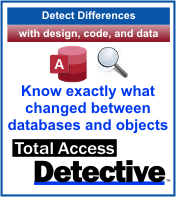 Total Access Detective Review
Total Access Detective Review
Microsoft MVP Daniel Pineault wrote a nice review of our Total Access Detective product to find differences between his Microsoft Access databases:
Final Verdict
"I am once again quite confident in putting my stamp of approval on this tool. If you are in a situation in which you quickly need to identify all the differences between multiple databases, FMS' Total Access Detective will make short work of the job at hand! ...
A very nice, easy to use and most importantly, effective and thorough tool!"
To learn more about what Daniel discovered and his experience, read his article: Total Access Detective – Review
 Google
Modifies Gmail SMTP Settings which Impacts Total Access Emailer
Google
Modifies Gmail SMTP Settings which Impacts Total Access Emailer
Total Access Emailer lets you send personalized email blasts from Microsoft Access databases using your data and reports. It bypasses the limitations of Microsoft Outlook and MAPI by using SMTP.
Google offers a free SMTP server for gmail accounts that you can use with Total Access Emailer. Google recently added an extra security setting that you need to specify to enable the smtp.gmail.com feature.
Read our updated Total Access Emailer FAQ for more details on how to work with this.
 Microsoft
Access Version Releases, Service Packs, Hotfixes, and Updates History
Microsoft
Access Version Releases, Service Packs, Hotfixes, and Updates History
Through an extensive research process, we've created a consolidated list of the different Microsoft Access desktop versions, service packs, hot fixes and other related updates.
From Access 1.0 to Access 2013 (version 15), we list the different releases, the type of release, build number, date it was released, download links, and description of the release. We hope you find it helpful for understanding what you and your users are running: Microsoft Access Version Releases, Service Packs, Hotfixes, and Updates History
Let us know if there's more information to add.
 Microsoft Access
Runtime Versions and Free Downloads
Microsoft Access
Runtime Versions and Free Downloads
The Microsoft Access runtime program lets you distribute, royalty-free, your Microsoft Access databases to users who don't own a licensed copy of Microsoft Access. They install the runtime program and run your database.
Free versions of Microsoft Access Runtime are available for download for MS Access 2007, 2010, and 2013. Visit this page for details: Microsoft Access Runtime Distribution and Free Downloads
Microsoft SQL Server Express Version Comparison and Free Downloads
 For the first time, all the different versions
of SQL Server Express from 2005 to 2014 are shown, compared, and referenced with download links. This content required extensive research to document the details of which operating
system each SQL Server version supports. Just because Microsoft web pages list the versions they support doesn't necessarily mean it works when you actually try to install it.
For the first time, all the different versions
of SQL Server Express from 2005 to 2014 are shown, compared, and referenced with download links. This content required extensive research to document the details of which operating
system each SQL Server version supports. Just because Microsoft web pages list the versions they support doesn't necessarily mean it works when you actually try to install it.
SQL Express is a free version of SQL Server that you can install on your PC. Many people use it for limited SQL Server database solutions or for local development. For instance, you can link a Microsoft Access front-end database to tables hosted by SQL Server Express. This makes it easy to develop solutions that can later be linked to SQL Server production databases hosted elsewhere on your network, cloud, and SQL Azure. Our whitepaper describes the features and limitations of SQL Express versus other SQL Server editions.
Many versions of SQL Express and service packs were released over the years, each supporting different operating systems:
- Microsoft SQL Server Express 2014
- Microsoft SQL Server Express 2012
- Microsoft SQL Server Express 2012 SP1
- Microsoft SQL Server Express 2012 SP2
- Microsoft SQL Server Express 2008
- Microsoft SQL Server Express 2008 R2 RTM
- Microsoft SQL Server Express 2008 R2 SP1
- Microsoft SQL Server Express 2008 R2 SP2
- Microsoft SQL Server Express 2005
- Microsoft SQL Server Express 2005 SP1
- Microsoft SQL Server Express 2005 SP2
- Microsoft SQL Server Express 2005 SP3
- Microsoft SQL Server Express 2005 SP4
Our whitepaper compares each version, the operating systems they support, and download links to get your own free copy: Microsoft SQL Server Express Version Comparison and Free Downloads
New Microsoft Access to SQL Server Upsizing Resource Center
 We've completely revamped our
Microsoft Access to SQL Server Upsizing Resource Center with links to all our related whitepapers
and Microsoft resources to help with the whole upsizing process and use of SQL Server Express.
We've completely revamped our
Microsoft Access to SQL Server Upsizing Resource Center with links to all our related whitepapers
and Microsoft resources to help with the whole upsizing process and use of SQL Server Express.
We have extensively updated two whitepapers:
-
Automating the Backup of Your Microsoft SQL Server Express Databases
If you're using SQL Server Express, you still need to create backups of the database. Here's how to automate it. -
When and How to Upsize Microsoft Access Databases to SQL Server
The original version of this was written for Microsoft when they selected us for a joint national campaign a decade ago to promote Microsoft Access to SQL Server Upsizing. We've updated it to better explain why and why not people should upsize their Access databases and an overview of what the options are and what to do.
On a related note, we collaborated with Darren Myher when he discovered a Microsoft security update caused major performance issues for Microsoft Access databases linked to SQL Server. It's critical to use the more modern SQL Server connection strings and ODBC drivers when linking to SQL Server databases. For more information on this issue, read his website.
 Free Microsoft Office Configuration Analyzer Tool
Free Microsoft Office Configuration Analyzer Tool
The Microsoft Office Configuration Analyzer Tool identifies problematic configurations in most Microsoft Office programs. This is helpful if you find one machine behaving differently from others. Version 2 of this utility was recently released.
You can download it for free.
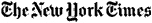 Designing a Data Entry System Properly; Overhauling the Healthcare.gov Web Site
Designing a Data Entry System Properly; Overhauling the Healthcare.gov Web Site
Quoted in The New York Times on the anniversary of the debut of the Healthcare.gov web site. FMS President Luke Chung wrote a blog post about how one should create a data entry web site that's functional, user friendly, secure and easier to develop and maintain.
The basics of what a data entry system needs was missed by the designers of the Healthcare.gov web site. While the site was stabilized for individual applicants over the past year, the small business features remains cumbersome at best.
 Updated Microsoft Access
White Papers and Resources
Updated Microsoft Access
White Papers and Resources
Over the last few months, we've updated several of our white papers:
- Avoid Using DoEvents to Wait in Microsoft Access, VBA, and VB6
- How many Microsoft Access users can it support?
- How to rename a File or Folder (Directory)
- Microsoft Access Database Architecture: Temporary Data and User Settings
- Setting Microsoft Access VBA Module Options Properly
- Shortcut Keys for Debugging in VBA, Access and Visual Basic 6
- Top 14 Features of Microsoft Access That Aren't Available in Access 2003 or Earlier
- When Microsoft Access Math Doesn't Add Up
For additional resources, visit our Microsoft Access Developer and VBA Programming Help Center
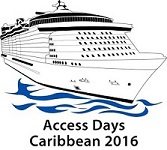 Microsoft Access Days
Caribbean 2016
Microsoft Access Days
Caribbean 2016
After speaking at several Access Day events organized by J Street Technology, Luke Chung and FMS are sponsors in their ambitious plan to hold their 2016 event at sea.
From January 30 to February 6, 2016, join fellow Access enthusiasts for a cruise from Ft. Lauderdale where we'll share our experiences with MS Access and enjoy the warm waters and shore excursions. For more information, visit Access Day Conference site.
Use promo code FMSINC to save $25.
[CANCELLED: The organizers have cancelled this event]
Additional FMS Resources
Your Opinion Matters
Our newsletters are designed for you. To help us provide better service, please send us your suggestions and comments about "The Buzz", as well as our products and services.
See something useful you'd like to see more of it? Want more Microsoft updates?
Please Contact Us with suggestions, comments, or requests.
Past Issues of the BUZZ
Have you missed a past issue of our Buzz email newsletter?
You'll find recent issues conveniently archived for easy retrieval. Get all the tips, news, product updates, and more! (Past Issues)
Recent Newsletters
General
Thank you! Thank you! I just finished reading this document, which was part of a link in the recent Buzz newsletter. I have printed it for others to read, especially those skeptical on the powers of Access and its capabilities.
Darren D.
Connect with Us
More Resources
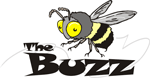



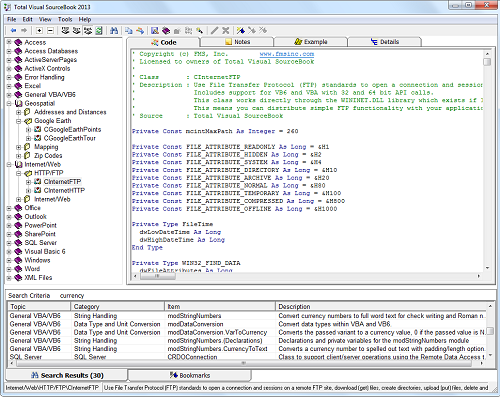



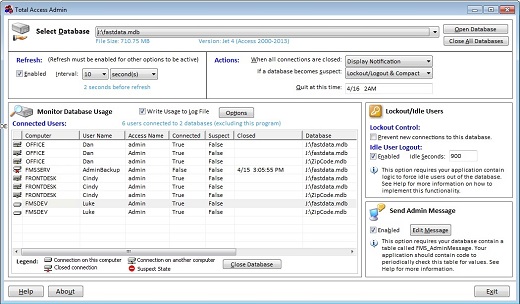
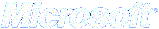



 2019
2019 Facebook
Facebook Twitter
Twitter
