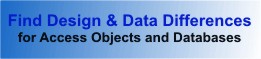Total Access Detective for Access 2002
- Introduction
- Technical Details
- Object Comparison
- Database Comparison
- Included Documentation
- Purchasing Information
- Conclusion
Introduction
Total Access Detective is the premier database and object comparison tool for Microsoft Access. Use it to determine exactly what is different between two objects in one database or between two databases.
This is particularly useful when you need to compare two different versions of your database, or databases in multi-developer environments. Total Access Detective compares every field, control, property, line of code, etc., and shows you the differences. There are even options to compare table data and permission settings.
Technical Details
This section covers the technical aspects of Total Access Detective.
Total Access Detective supports any platform that support Microsoft Access. It has the following system requirements:
- Pentium or better processor.
- 64MB RAM installed (128 MB recommended).
- 10 MB free disk space for installation (additional space is needed to store your documentation).
- Microsoft Access 2002 (XP) (other versions of Total Access Detective are available for Access 2.0, 97, and 2000).
- Screen resolution of 800 x 600 or higher.
Object Comparison
The Total Access Detective Object Comparison feature compares two objects in the same database. Simply open your database with the objects to compare, and launch Total Access Detective from the Add-ins menu.
- Compare any two tables, queries, forms, reports, data access pages, macros, modules, or command bars in an Access MDB database.
- Compare any two Access objects such as forms, reports, data access pages, macros, modules, and command bars in an Access Data Project (ADP).
- Perform a line-by-line comparison on any two blocks of text.
Database Comparison
Total Access Detective also allows you to compare two databases using the Database Comparison feature. Open the Total Access Detective database from the Windows Start menu, and select the two databases to compare.
- Quick analysis is performed to determine objects that exist in one database but not the other (ideal for flagging new or deleted objects).
- A list of identically named objects in both databases is presented to be selected for detailed analysis.
- Detailed analysis is performed on all the selected objects, and the results are presented in forms that can be viewed on screen or in professionally formatted reports.
- Options are available to compare database level information (including security permissions, table relationships, and database properties).
Included Documentation
Total Access Detective comes with the following documentation:
- A complete printed user guide.
- Context-sensitive online help.
Purchasing Information
Information on purchasing, pricing, and license terms.
|
Total Access Detective Pricing by Microsoft Access Version |
|||||||||
| Microsoft Access Version | |||||||||
| Licenses | Price | 2016 | 2013 | 2010 | 2007 | 2003 | 2002 | 2000 | 97 |
| Single | $299 | Buy Now | Buy Now | Buy Now | Buy Now | Buy Now | Buy Now | Buy Now | Buy Now |
| 5-Seat | $899 | Buy Now | Buy Now | Buy Now | Buy Now | Buy Now | Buy Now | Buy Now | Buy Now |
|
Upgrade Between Access Versions |
|||||||||
| Single | $199 | Buy Now | Buy Now | Buy Now | Buy Now | Buy Now | Buy Now | Buy Now | Buy Now |
| 5-Seat | $599 | Buy Now | Buy Now | Buy Now | Buy Now | Buy Now | Buy Now | Buy Now | Buy Now |
|
Upgrade to Latest within the Same Version |
|||||||||
| Update 15.5 | Update 14.5 | Update 12.9 | Update 11.8 | Update 10.7 | Update 9.7 | ||||
| Single | $149 | Buy Now | Buy Now | Buy Now | Buy Now | Buy Now | Buy Now | ||
| 5-Seat | $449 | Buy Now | Buy Now | Buy Now | Buy Now | Buy Now | Buy Now | ||
|
Premium Support Subscription |
|||||||||
| Single | $299 | ||||||||
| 5 Seat | $999 | ||||||||
|
Also available as part of |
|||||||||
|
Total Access Ultimate Suite Total Access Developer Suite |
|||||||||
|
Runtime/Redistributable Version |
|||||||||
| Not Applicable | |||||||||
|
Licensing Information |
|||||||||
| Total Access Detective is licensed on a per user basis.
Each user who runs the program must have a license. Read the License Agreement for details. |
|||||||||
Conclusion
If youíre managing databases in multi-developer or multi-user environments, Total Access Detective is the only tool you'll ever need. Fast, efficient and powerful, Total Access Detective provides full support for Access objects as well as data comparison in tables, and gives you a complete set of reports. We think youíll agree itís a must-have tool that every developer should own.
Microsoft Access 2016 Version is shipping!
New Version 15.5 for
Access 2013
New Version 14.5 for
Access 2010
New Version 12.9 for
Access 2007
Version 11.8 for
Access 2003
Versions 10.7 and 9.7 for
Access 2002 and 2000
Version 8 for
Access 97
Reviews
"Total Access Detective is well worth every penny, it will quickly pay for itself through savings in time and effort."
Tom Cryan, Denver Access User Group product review
Detective Info
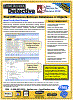
![]() PDF Fact Sheet
PDF Fact Sheet
(0.6 MB)
Why Detective?
Additional Info