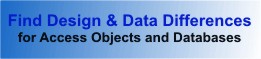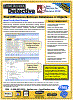New Features of Total Access Detective for Microsoft Access 2010, Version 14.5
New Features of Total Access Detective for Microsoft Access 2010, Version 14.5
This is no longer the latest version of Total Access Detective 2010.
Existing customers qualify for a discounted upgrade price to Version 14.6.
Visit New Features for more information.
A new version of the most powerful database, object, module, and text comparison product for Microsoft Access 2010 is now available. In conjunction with the new release of Total Access Detective 2016 and 2013, we've created version 14.5 for Access 2010.
If you need to know exactly what changed between any two MS Access objects or databases, Total Access Detective is for you.
Previous Version
The version previously released for Total Access Detective 2010:
- Total Access Detective 2010, Version 14.0 enhancements and features in the original release.
Version 14.5 Enhancements
- Microsoft Access 2010 (32 and 64-bit versions)
- Module and Text Comparison Option to Ignore Line Numbers
- Search Bar to Filter Objects and Properties by Name
- See and Filter Tables based on Whether itís Linked
- Procedures with Differences List
- New Manual and Help File
- Additional Resources
- Pricing and Microsoft Access Versions
Supports Both 32 and 64 bit Versions of Microsoft Access 2010
Total Access Detective includes add-ins for the 32 and 64 bit versions of Microsoft Access 2010. It supports any operating system those versions support including Windows 10 and 8. The setup program automatically detects which version of Access is installed and installs the appropriate version.
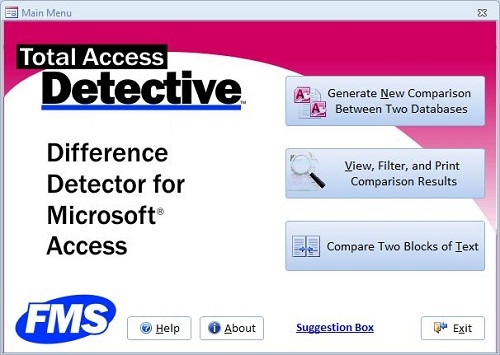
Compares All Database Types Supported by Microsoft Access
It supports all the database types used by Microsoft Access 2010 including:
- ACCDB database formats (Access 2007-2010)
- Jet Engine/MDB formats (Access 2000-2010)
- Access Data Projects (ADP) linked to SQL Server
This means you can use Total Access Detective 2010 with Microsoft Access 2010 to compare databases created by older versions of MS Access. Because Microsoft Access 2013 discontinued support for ADPs, Total Access Detective 2010 is the last Access version that finds differences between ADPs.
Total Access Detective compares module code for differences. Module code may include line numbers to help with error handling to pinpoint exactly which line of code is crashing.
When comparing VBA code, you may have code thatís numbered and not numbered or two modules numbered differently. If you are only interested in the VBA that changed and not the line numbers, Total Access Detective offers a new option to compare your code and ignore any differences with line numbers:
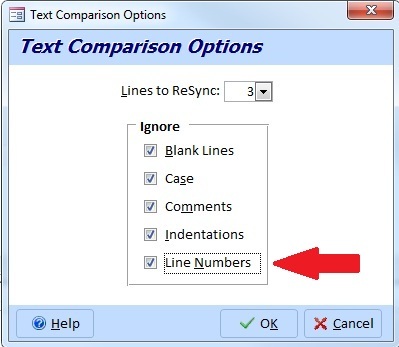
New Option to Exclude Line Numbers
Similar to the search bar on the Microsoft Access navigation pane, Total Access Detective includes a Name Filter to simplify selecting objects when comparing databases:
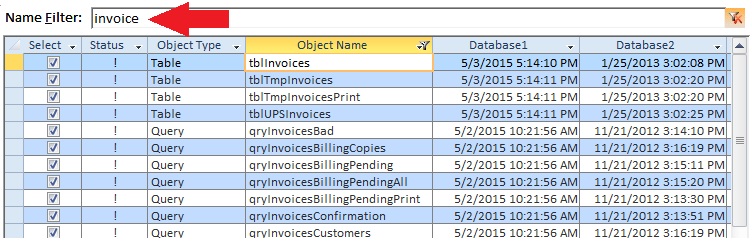
Name Filter for Selecting Objects
The [Select All] and [Cancel All] buttons work on the filtered list.
Similarly, the Name Filter is also available for Property names in the Property Selection feature:
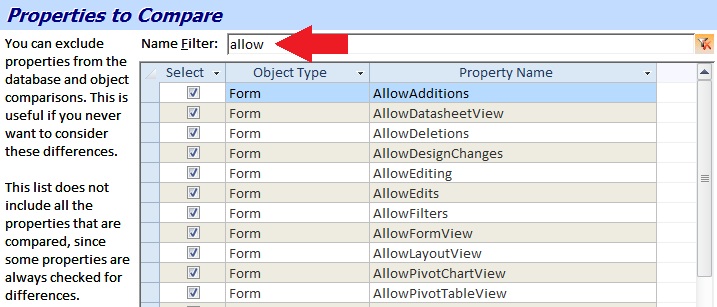
Name Filter on Property List
After comparing two databases, when viewing the Object Differences, the filter for the object names and properties also has the Name filter.
When comparing two databases, a list of identically named objects is displayed to select them for detailed comparison. Tables are now displayed with information on whether they are linked or not, and a filter is available to easily see the differences:
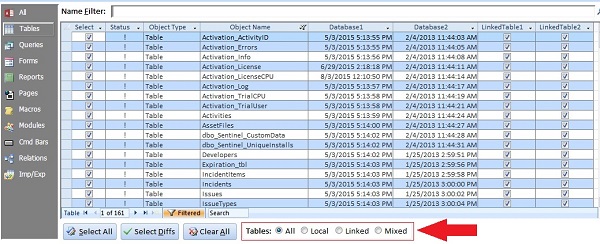
Select the Tables to Compare
The filter options are:

- All: No Filter
- Local: Both tables are local (exist in their respective database)
- Linked: Both tables are linked to other databases
- Mixed: One is local and the other is linked
When comparing two modules, a new tab shows the procedures with differences. The detail of the differences remains in the main tab, but now thereís a summary list of procedures that are different:
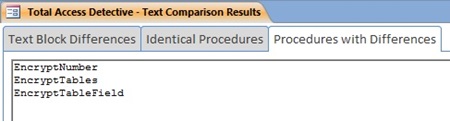
New Procedures with Differences Tab when Comparing Text
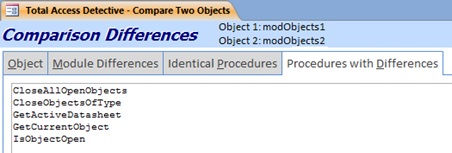
New Procedures with Differences Tab when Comparing Two Modules
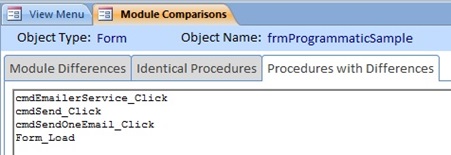
New Procedures with Differences Tab when Comparing Modules in Two Databases
In addition to viewing the data in the tab, corresponding export and reports are available.
A new user manual and help file are provided.
- For a quick overview of Total Access Detective, Take the Tour
- Original enhancements for Total Access Detective 2010, version 14.0
- Original enhancements for Total Access Detective 2007. version 12.0
- Total Access Detective Home
Pricing and Microsoft Access Versions
Due to the differences within each version of Microsoft Access, Total Access Detective is specific to each version of Access.
|
Total Access Detective Pricing by Microsoft Access Version |
|||||||
| Microsoft Access Version | |||||||
Licenses |
Price |
365*/2024 2021, 2019 |
2016 |
2013 |
2010 |
2007 |
2003 |
|
Version |
26.0 |
16.6 |
15.6 |
14.6 |
12.9 |
11.8 |
|
| Single | $399 | Buy Now | Buy Now | Buy Now | Buy Now | Buy Now | Buy Now |
| 5-Seat | $1199 | Buy Now | Buy Now | Buy Now | Buy Now | Buy Now | Buy Now |
|
Upgrade from Another Version |
|||||||
| Single | $299 | Buy Now | Buy Now | Buy Now | Buy Now | Buy Now | Buy Now |
| 5-Seat | $899 | Buy Now | Buy Now | Buy Now | Buy Now | Buy Now | Buy Now |
|
Upgrade to Latest within the Same Version |
|||||||
| Update 16.6 | Update 15.6 | Update 14.6 | |||||
| Single | $249 | Buy Now | Buy Now | Buy Now | |||
| 5-Seat | $749 | Buy Now | Buy Now | Buy Now | |||
|
Premium Support Subscription |
|||||||
| Single | $299 | ||||||
| 5 Seat | $999 | ||||||
|
Also available as part of |
|||||||
|
Total Access Ultimate Suite Total Access Developer Suite |
|||||||
|
* Office/Access 365 Support |
|||||||
| Microsoft Office/Access 365 is a subscription that is constantly updated. Total Access Detective 2026, version 26.0, supports the version of Office/Access 365 when it was released. We cannot guarantee automatic support for all future releases with this version. We strive to provide upgrades to support new features as they become available. | |||||||
|
Licensing Information |
|||||||
| Total Access Detective is licensed on a per user basis.
Each user who runs the program must have a license. Read the License Agreement for details. |
|||||||
|
Runtime/Redistributable Version |
|||||||
| Not Applicable. | |||||||
Microsoft Access 365/2024 Version is shipping!
New X.6 Versions for Access 2016, 2013 and 2010
New Version 12.9 for
Access 2007
Version 11.8 for
Access 2003
Reviews
"Total Access Detective is well worth every penny, it will quickly pay for itself through savings in time and effort."
Tom Cryan, Denver Access User Group product review
Detective Info
Why Detective?
Additional Info