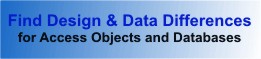FREE Preview of Total Access Detective
for Microsoft Access 2010 and 2007
FREE Preview of Total Access Detective
for Microsoft Access 2010 and 2007
Thank you for your interest in the preview of Total Access Detective for Microsoft Access 2010 and 2007.
The Preview Versions have Expired. The production versions are shipping!
Free downloads of the fully functional versions are available.
 About Total Access Detective
for Microsoft Access
About Total Access Detective
for Microsoft Access
Ever wonder what changed between your database versions or the difference between two similar objects or tables?
Total Access Detective is the premier program to detect differences between Microsoft Access databases, objects, code, and data.
Available as a Microsoft Access add-in, Total Access Detective lets you easily find differences between objects in your currently opened database. Easily find changes in your table and field definitions, object properties, controls, report sections, embedded macros, regular macros, modules, and data. The results are available to you in reports and on screen which can be copied or exported.
You can also compare any two databases to easily find exactly how they changed. Your databases can be an ACCDB, MDB or ADP database format. The new version lets you create separate databases for each comparison so you can easily manage multiple databases and changes over time.
Manually comparing databases for design and data differences is prone to error. Discover why so many Microsoft Access professionals rely on Total Access Detective to improve their productivity by quickly identifying the changes in their work.
What's New
For Microsoft Access 2010
Total Access Detective 2010 (version 14) adds many new features since Version 12 was released for Microsoft Access 2007:
- Supports Microsoft Access 2010, 32 and 64-bit versions
- Compares All Database Types Supported by Access 2010
- Compares the new Microsoft Access 2010 enhancements including new object properties, macro syntax, and VBA commands
- Performs Line-by-Line Comparisons of Embedded Macros
- Procedures that Did Not Change are Listed
- New Data Comparison Option to Ignore Case Differences
- When Comparing Modules, Optionally Ignore Blank Lines and Comments (also applies to text block comparisons)
- Exclude Properties from Comparison
- Create and Manage Multiple Database Comparison Results. You are no longer limited to one set of comparison results!
- Command Line Launching of Total Access Detective Can Now Specify Storage Database Name
- Improved User Interface with Office/Access 2010 Theme Support
- New Reports and Improved Selection Screen
- New Manual and Context Sensitive Help
For more details, visit new features in Total Access Detective 2010.
For Microsoft Access 2007
The preview of Total Access Detective 2007 is version 12.8 and includes the enhancements of the 2010 version, except for the Access 2010 specific features.
Important Preview Information
The Total Access Detective Preview is designed to provide you with an advance look at the product, as well as the opportunity to submit your requests and needs to the FMS development team before the product is finalized. Keep in mind that the preview is pre-release software. Before downloading and installing the Preview, please be aware of the following:
- This preview software is not of release quality. Before installing or using this preview, be sure to back up your project.
- This preview version expires on December 15, 2011.
- You need to be registered on MyFMS to download and connected to the Internet to activate the preview version.
Microsoft Access 2016 Version is shipping!
New Version 15.5 for
Access 2013
New Version 14.5 for
Access 2010
New Version 12.9 for
Access 2007
Version 11.8 for
Access 2003
Versions 10.7 and 9.7 for
Access 2002 and 2000
Version 8 for
Access 97
Reviews
"Total Access Detective is well worth every penny, it will quickly pay for itself through savings in time and effort."
Tom Cryan, Denver Access User Group product review
Detective Info
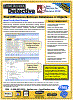
![]() PDF Fact Sheet
PDF Fact Sheet
(0.6 MB)
Why Detective?
Additional Info