 Total Access Statistics for Microsoft Access
2016 and 2013
Total Access Statistics for Microsoft Access
2016 and 2013
Total Access Statistics for Access 2016 (version 16) and Access 2013 (version 15) are the 12th and 11th major releases of Total Access Statistics. We've added many features to support the new capabilities of Access 2016 and 2013, and it incorporates all the features introduced in the Access 2010 version including financial cash flow analysis.
Total Access Statistics 2016 includes these enhancements:
- Support for the 32 and 64 bit versions of Access 2016 with separate add-ins for each
- New redistributable runtime libraries to support Access 2016, 2013, 2010, 2007, and 2003
- Support for Windows 10 (and all Windows versions supported by Access)
- Updated user manual and help file
Total Access Statistics 2013 includes these enhancements:
- Support for the 32 and 64 bit versions of Access 2013 with separate add-ins for each
- New redistributable runtime libraries to support Access 2013, 2010, 2007, and 2003
- Support for Windows 8 (and all Windows versions supported by Access)
- Improved performance when analyzing large data sets
- For Percentiles, when assigning percentile values to a field in your table, you can specify calculations such as quartiles, quintiles, octiles, deciles, etc. rather than
just percentile with the new "Fill with.." option.
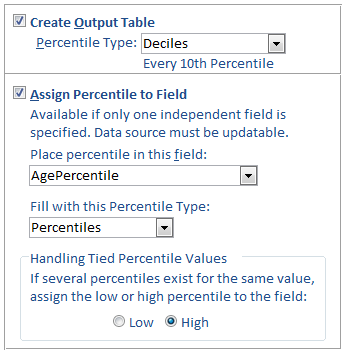
- Field format is set to Percent for percentage fields in the Frequency, Crosstab (when percentages are in columns), and Chi-Square details tables
- When tables are generated from the add-in, the field column widths are resized to show the entire field name and data
- Updated user manual and help file
If you are on a version before Access 2013, there were previous releases and updates with many new features. Here's a list of past enhancements:
- Access 2010 Enhancements
- Original Access 2007 Enhancements
- Version X.8 Enhancements from X.7 (for Access 2007 and earlier)
- Version X.7 Enhancements from X.5 (for Access 2003 and earlier)
- Version X.5 Enhancements from X.0 (for Access 2003 and earlier)
For more information, visit our entire History of Total Access Statistics Releases and Updates
A functional demo version is available for you to try Total Access Statistics on your data. Download a trial version
If you want to look at how it works without installing the program and review the calculations it generates, get the help file for more details of these and other Total Access Statistics features (included in the trial download).
Pricing and Access Versions
Total Access Statistics runs as an Access add-in which is dependent on your version of Access. Each version can support all the database types supported by that Access version. For instance, Total Access Statistics 2010 can run on all ACCDB and ADP databases, and MDB database formats since Access 2000. Total Access Statistics 2016 is similar, except it doesn't support ADPs which are not supported since Access 2013.
|
Total Access Statistics Pricing by Microsoft Access Version |
|||||||||
| Microsoft Access Version | |||||||||
| Licenses | Price | 2016 | 2013 | 2010 | 2007 | 2003 | 2002 | 2000 | 97 |
| Single | $599 | Buy Now | Buy Now | Buy Now | Buy Now | Buy Now | Buy Now | Buy Now | Buy Now |
| 5-Seat | $1799 | Buy Now | Buy Now | Buy Now | Buy Now | Buy Now | Buy Now | Buy Now | Buy Now |
|
Upgrade Between Access Versions |
|||||||||
| Single | $399 | Buy Now | Buy Now | Buy Now | Buy Now | Buy Now | Buy Now | Buy Now | Buy Now |
| 5-Seat | $1199 | Buy Now | Buy Now | Buy Now | Buy Now | Buy Now | Buy Now | Buy Now | Buy Now |
|
Update to the Latest Version within the Same Version |
|||||||||
| Update 14.1 | 12.9 | 11.9 | 10.8 | 9.8 | |||||
| Single | $249 | Buy Now | Buy Now | Buy Now | Buy Now | Buy Now | |||
| 5-Seat | $749 | Buy Now | Buy Now | Buy Now | Buy Now | Buy Now | |||
|
Premium Support Subscription |
|||||||||
| Single | $299 | ||||||||
| 5 Seat | $999 | ||||||||
|
Also available as part of |
|||||||||
|
Total Access Ultimate Suite |
|||||||||
|
Runtime/Redistributable Version |
|||||||||
| Total Access Statistics includes a runtime library with royalty-free redistribution rights. Use is subject to the terms of the License Agreement. |
|||||||||
|
Licensing Information |
|||||||||
| Total Access Statistics is licensed on a per user basis.
Each user who runs the program must have a license. Read the License Agreement for details. |
|||||||||
Microsoft Access 2016 and 2013 Versions are shipping!
Version 14.1 for
Microsoft Access 2010
Version X.9 for
Microsoft Access 2007 and 2003
Version X.8 for
Microsoft Access 2002, 2000, and 97
Reviews
"Total Access Statistics performs a wide range of data analysis right inside Access. The product includes a Statistics Wizard to perform parametric, group, non-parametric, record analysis and more. The results are placed in Access tables that you can integrate into your forms and reports."
Alison Balter, Author
Statistics Info
Additional Info












