Add Calendar Date and Time Pickers to Simplify Data Entry on Microsoft Access Forms
Give your Microsoft Access users on any version of Access the ability to pick a date from a calendar with the DateTime Picker control in Total Access Components. You can also create a time picker and specify the formats:
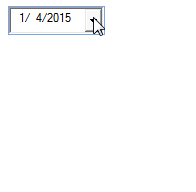
Date Picker with
Calendar Drop Down
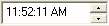
Time Picker
Use the spin buttons to adjust the hours, minutes, or seconds
The DateTime picker not only simplifies data entry, it also ensures accurate data is selected and formatted.
Using the DateTime Picker Control
Easily place the DateTime picker control on your form, then specify:
- Whether you want the user to select a date or time
- Optionally bind it to a Date/Time field
- The format for the date or time
- Long date with spin buttons for individual parts:
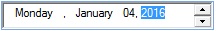
- Short date
- Time
- Custom format
- Long date with spin buttons for individual parts:
Programmatic Options
VBA is not required to use this control; however, all properties can be set programmatically.
Menus
Form Design
Relative Values
Data Entry
Animation
Visual Effects
Windows Dialogs
Multimedia
Supports Microsoft Access 2016, 2013, 2010, 2007, 2003, 2002, and 2000






